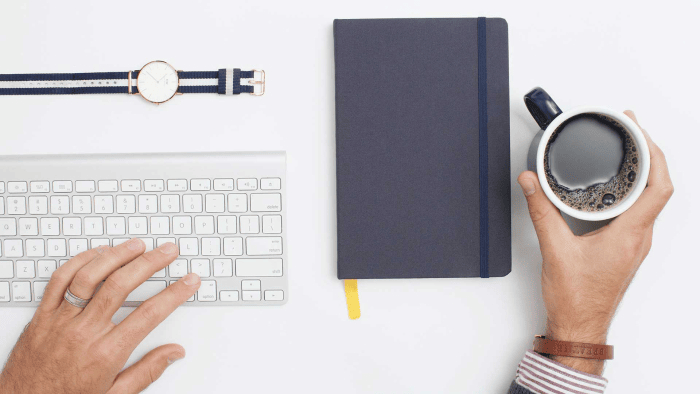How teams use Quest
In a professional services team assistants are often assigned to more than one executive. Support for each executive may vary in capacity, availability and priority. With Quest, it is possible to provide top notch, tailored support for each executive in a timely and organized manner without losing sight of which requests are most pressing.
Collaboration and additional capacity is also possible when other assistants are given access to provide support. Should an assistant be off sick, or out of office, requests are logged and progress visible for an assistant asked to take over.
In financial services the administrative teams need to oversee and manage design support services. With Quest they are able to see work in progress at a glance, even when designers are consulting or remote working. They can also approve and collaborate on more complex requests.
Reporting makes future requests even quicker
Perhaps most useful for teams using Quest is the ongoing logging of request data while teams work. Similar or duplicate requests can be easily drawn upon for efficient second time handling; and team leaders can assign more capacity in areas that are more demanding to boost efficiency going forward.
In summary: Quest
Requests will not be missed, and each request will be given the dedication and support needed, even with queries coming in from multiple sources and being handled by multiple, and sometimes changeable staff. Reports are at managers’ fingertips and allow for more streamlined workflows going forward.