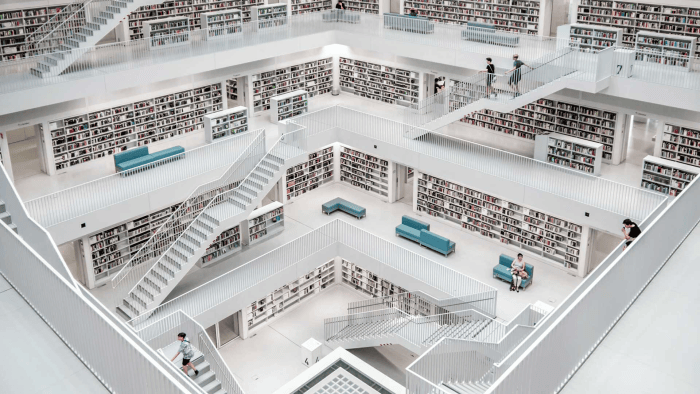Create your own knowledge base while you work!
With this searchability extending to text, attachments, images and metadata, from responses provided by any team member, available to leverage at any time, a team’s workflow has never been this in sync.
Having both your workflow tool and your knowledge base working as one means you’re able to use one to leverage the other. As requests and information are stored, any member of your team can work on and streamline responses within the system, creating on-hand templates for common requests. This frees up team members to focus on higher value, more complex requests - boosting efficiency, and the value output of your team. (Have you already seen our client success story on how an AmLaw 100 Law Firm doubled its efficiency with Quest?)
No more redos! And the best reporting
Of course, a comprehensive tracking of requests stored in a knowledge base not only allows for on hand repeat responses and learnings for your team, but accurate reporting for management come budget time. With TRG Screen's request management tool, Quest, teams can easily demonstrate value and ensure best use of capacity.